Lens offers a lot of useful features that Google Scholar does not have, such as tracing patent citations, filtering results, mass export, results analysis and visualization. In an earlier post, we introduced three emergent discovery tools; one of them was Lens. This article focuses on this free tool, and highlights a few very interesting features that many researchers should find useful.
Citation between Patents and Articles
Citation references to and from patents can reveal the innovation value and technological impact of a research paper. For example, you want to explore how wastewater research at HKUST supports technological applications. In Lens:
- you can search for scholarly literature with “wastewater treatment” (almost 150,000 records)
- then limit to HKUST using the facet on the left panel (156 records)
Among the 156 papers, 20 papers were cited by 53 patents. You can see the list of these 20 papers, as well as the 53 patents: 
Exploring Results by Filter and Charts

With a large number of hits, how do you make sense out of it? Lens offers user-friendly tools to filter search results and visualize them using charts and graphs.
As we saw in the previous example, the search for “wastewater treatment” finds almost 150,000 scholarly works. The filtering options on the left panel help you explore different aspects of the result set, such as publication types, fields of study, journals and conference names. You can then have a better picture of the research work in this topic.
Lens automatically presents charts showing different details of the result list. Click the “Analysis” tab to see ready-made charts showing the trends of publications, leading institutions in the set of scholarly work, leading authors in the field, and much more.

Save and Export Results
You can export records in different formats (csv, bibTex, RIS or JSON). There are options to save searches, save a collection of records, customize charts and save your charts in a dashboard.

Summary
Lens is a great research tool with a lot of useful features that other free discovery tools such as Google Scholar do not yet support. The analysis and visualization functions have good potential for research management at the level of individual researchers, schools and university administration. There are more patent tools at Lens.org, and a metric to assess institutional influence using patent citation data, called In4M (The International Influence on Industry and Innovation Metric). We may look at those in future posts.







