When you look for literature for your research topics, where do you often start? Google Scholars appears to be a popular choice; yet, using the HKUST Library PowerSearch can focus your searches within content that you can access full-text, including books, journal articles and more. Apart from these two, there are emerging, new tools that let you explore scholarly literature in different ways. Here we briefly introduce three discovery services that are worth researchers’ attention:
- The Lens
- 1findr
- Dimensions
As a demonstration, we queried these databases with the same sample topic: literature about public policy in relation to the challenge of food supply under global climate change. We used the keywords public policy, climate change and food supply in the three platforms.
A. The Lens

The Lens (https://www.lens.org/lens/new-search?type=SCHOLAR) is a free service by the non-profit organization Cambia, in collaboration with Queensland University of Technology in Australia. The database features patents as well as scholarly works.
Our search for the sample topic returned over 6,000 records. The many filter options on the left help you refine your results. In the display showing individual record, there is rich information about the works, including links to citing and cited works. What is particular interesting in the Lens interface is the “Analysis” tab that visualizes the search results, showing the top authors and top institutions in this topic, giving you an overview of the research topic.


B. 1findr

1findr (https://1findr.1science.com/home) is a commercial product of 1science, with a free edition that does not require subscription. Unlike the Lens, which covers many types of scholarly works, 1findr focuses at scholarly articles in peer-reviewed journals. Our sample search found over 2,000 articles, with a few options on the left panel to refine results.

C. Dimensions

Dimensions (https://app.dimensions.ai/discover/publication) is also a commercial product that offer a free version for non-subscribers. Similar to the Lens, the interface help users explore the connections between various research work, including grants, publications, clinical trials, patents and policy documents. Our sample search found much larger set than the other two databases, with filter options on the left, and analytics on the right.

Summary
These three tools are all free to use; you may create free accounts that let you have functions to manage your search and search result. Without such accounts, “walk-in” searches already serve a functional, easy-to-use ways to explore scholarly literature, providing alternatives to Google Scholars or Microsoft Academic.
Dimensions found a much larger number of records. There are many possible reasons, which are beyond what this brief introduction can cover. This quick demonstration only targeted to reveal how the searches work, it did not evaluate further what were found. It is interesting to note though, the first 10 results of the three tools are all different.
Simply put, more is not always the better; the takeaway here is: there are new discovery tools for scholarly work, with different coverage, different features and user-experience. Try them out to supplement and complement your search in library-based PowerSearch, and ask a librarian whenever you have questions about searching, finding and using scholarly literature!







