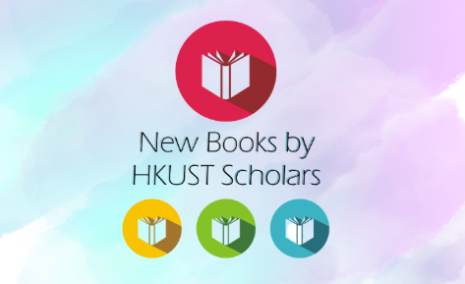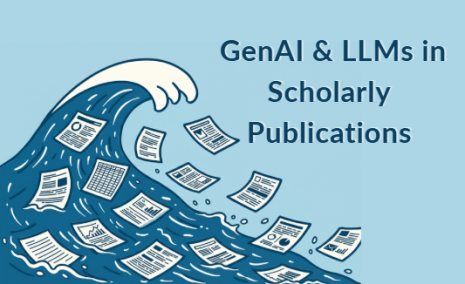Research Bridge
Instantly map photos with ArcGIS to uncover spatial patterns in your research.
Digital HumanitiesResearch Tools
Research Bridge
Want to use AI for academic research with confidence? The HKUST Library’s “AI Tools for Academic Research” is a self-paced mini-course designed for busy students like you.
AI in Research & LearningResearch Tools