
Issue No. 61
September 2006
Information Commons
綜合資訊坊
The Library, with support from the VPAA office, has set up an Information Commons (IC) on its ground floor to foster continued learning outside the classroom and to better support information seeking, knowledge creation and knowledge sharing activities. The Commons provides HKUST students and faculty with a creative, flexible, technology-rich environment to effectively use electronic and other information resources, to experiment with new information technology, and to enhance collaborative learning and group presentations.
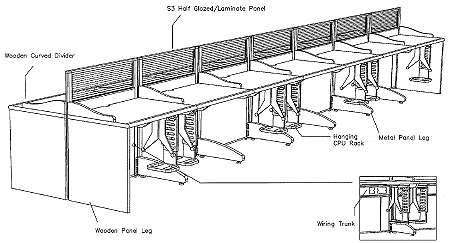
Like the information commons being created in the world’s leading academic libraries, the IC at HKUST also aims to integrate reference services and technical support to help users to improve their skills and abilities in learning and research inquiry. It will be one convenient place where users can combine information seeking, research, printing, scanning, and digital publishing. They can also take advantage of the latest hardware and software to create individual or group presentations and facilitate knowledge sharing.
In the Commons space, HKUST students, staff, and faculty members will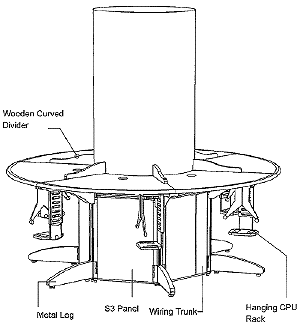
- have access to online information and nearby print resources;
- receive instruction and assistance in finding, selecting and using information resources;
- have access to the latest hardware, software, and information tools;
- receive instruction and assistance with information technology to produce finished products, whether they be electronic or print;
- have varied work spaces for individual and collaborative learning and presentations.
There are over 50 high-end PCs, in addition to scanners and networked printing. All PCs will have a basic set of core software. Certain PCs have additional sets of software, ranging from audio, video and graphics editing tools to web authoring and statistical software.
There are some collaborative worktables, along with some group work spaces. The Information Commons also includes the LG1 and LG3 seminar rooms which will have data projectors and tools to facilitate presentation practice sessions. An IC help desk is staffed by an instructional assistant, along with the existing reference and information services. In all, the Commons provides the services, spaces, and staff for functional integration of content, technology, learning, and service delivery.
All facilities of the Commons will be available at any time when the Library is open. The two seminar rooms, when not reserved, are available on a first-come- first-served basis. The semester hours of the IC help desk are: Monday-Friday, 11am – 9pm; Saturday 9am – 7pm; and Sunday, 1 pm- 7pm. Usage data and feedback will be collected to inform our decisions of enhancement of this new facility.
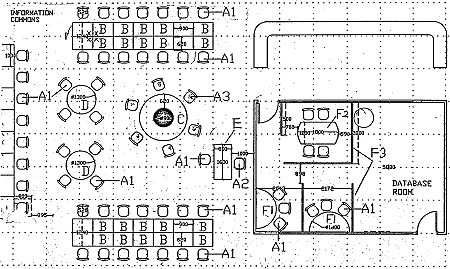
New Databases Added to the Library Collection
While the materials budget remained extremely tight last year, the Library, through concerted efforts, managed to expand the e-resource collection by 30% to meet the urgent information needs of the university community. A total of eight major databases were added:
Ebsco Academic Search Premier and Ebsco Business Sources Premier together contain over 4,500 peer-reviewed journals and 12,000 publications in multidisciplinary subject areas.
CJN – the two sub-series subscribed to by the Library contain journals published in China in the subject areas of literature, history, philosophy, education and the social sciences.
Scopus provides bibliographic information and abstracts to articles in 12,600 academic journals, conference proceedings and trade publications from over 4,000 international publishers.
WIPS provides English abstracts and full text/images in the original languages of patents and patent applications published by the U.S., European, Chinese, Japanese and Korean patents offices, as well as from the World Intellectual Property Organization.
SciFinder Scholar provides integrated access to Chemical Abstracts, Medline, CAS Registry and others. Together these databases contain the citation and abstracts of over 10,000 journals, patents, technical reports and dissertations in chemistry, chemical engineering and biomedicine.
Oxford Reference Online gives access to the full-text of over 100 dictionaries and reference works.
Netlibrary includes full-text access to 42,000 ebooks in a wide range of disciplines including humanities, social sciences, business and engineering.
Spend a little time exploring these newly available resources – they are there for you.
Collection Spotlight: Books24x7 and Naxos Music Library
Several electronic resources have been added to the Library collections recently. Let’s highlight two of them which you should find useful.
E-books 24×7
Another e-book package, providing fulltext access to over 5,000 ebooks in information technology has recently been added to the e-book collection. Books in certification and compliance, desktop and office applications, hardware, networks and protocols, operating systems, programming languages, security, telecommunications, etc from a wide range of reputable publishers such as Addison Wesley, O’Reilly, IBM Press, Microsoft Press, Sams and Cambridge University are included.
In addition to the book content, the title’s companion web sites or CD are also available in many incidents. The database supports full-text keyword searching including program codes and allows bookmarking of pages with annotations. There is no need to check out a title and no additional software – making online reading simple and convenient.
Naxos Music is Now Available Online
With the joining of the JULAC Naxos Music Library (NML), listening to music on computers by the university community has never been easier. All you need to do is to login to Naxos Music Library http://library.hkust.edu.hk/cgi/db/naxos.pl and you can listen to 130,000 tracks from 9,000 CDs from leading independent labels around the world. NML includes a wealth of classical music and other musical genres such as Jazz, Nostalgia, World and Folk, New Age, Chinese Music as well as Pop ‘n Rock. New content is added regularly.
The database supports both browsing and searching. Its advanced search mode allows searching by a number of criteria: genre, composer, country, work title, year of composition, instrument, name of artist/performing group, etc. Users can read notes on the works being played as well as biographical information of composers while playing. The Library paid less than HK$2,500 for a 2006 subscription.
Shifting of Collections – Books, Journals, Theses
To create adequate space for the Information Commons, the Library shifted eighteen large reference titles, constituting close to 50% of the entire reference printed collection, from the ground floor to one of the closed rooms on LG4. Most of the items involved in this move are materials also available electronically, so the print versions are rarely consulted by our users. They include Chemical Abstracts, Mathematical Reviews and the Annual Book of ASTM Standards. Should you notice any book you wish to use has the location code Reference (LG410), please ask the library staff at the Information Counter to retrieve the item for you.
HKUST Theses Collection now on LG1
To alleviate the shelving congestion in LG4, the entire HKUST Theses circulating collection has been relocated from LG4 to LG1. It now occupies a space outside the computer lab that was previously used to shelve some of the current journals.
Summer Teaching by Reference Librarians
Reference librarians participated in teaching two courses this past summer: Master of Arts in Liberal Studies and Summer@UST.
For the MA program, we offered four half-day instructional sessions to two cohorts of 240 students in early August. This new 12-month program is jointly run by the Divisions of Social Science and Humanities and aims to provide enhancement training for secondary school teachers of Liberal Studies. The library sessions introduced the whole range of information literacy skills pertinent to effective information research, a key element of the new school curriculum. Topics included organization of information, steps to writing a research paper, basic and advanced keyword searching, and how to use library catalogs, databases and the Web to look for different types of information. The evaluation and ethical use of information were also given appropriate coverage.
Summer@UST was organized by the Outreach and Summer Programs at HKUST. It was a 3-week program for F.4 to F.6 students from local, mainland and overseas secondary schools to experience university life. 37 students selected the general education course offered by us; it is composed of 16 hours of interesting and interactive learning of information skills. High quality databases and key information sources in different subject areas were introduced, such as science & engineering; business, medicine and health; socioeconomic data; and choosing a university program. Students also visited different library departments to learn the Library’s internal operations “behind the scene”. A highlight of the program was a tour to see selected items from our “History of Science” and “Antique Maps of China” collections to provide a glimpse of the scientific discoveries in Europe during the past five hundred years as well as the long history of cross-cultural exchanges between China and the West.
Systems Update: My Reading History in the Library Catalog
If you have ever wanted to be able to keep track of what you have borrowed from the Library, now you can – using the “My Reading History” option in the Library Catalog!
To activate this feature, choose “Login to My Record” in the catalog (http://ustlib.ust.hk/patroninfo/). Then follow the “My Reading History” link and choose “Start collecting Reading History (Opt In)”.
Once you do that, the catalog will start keeping a record of everything you borrow from the Library. At first, the list will be blank, because your past borrowing history has not been saved, for privacy reasons.
You might want this information while working on a paper so you can keep a record of the books you used for the bibliography.
Currently, items borrowed from other libraries via HKALL will not appear in the list. The software vendor is now working on this and we hope to have those items integrated later.
Using this feature is completely voluntary – if you do not choose to “Opt In”, the system will not keep this record of what you have borrowed. Your reading history is completely under your control. You can even delete any or all entries at any time.
If you ever want the system to stop collecting your reading history, just delete all the entries and use the “Disable Reading History (Opt Out)” link.
If you have any question about this service, or would like some assistance, please visit the Reference Counter or e-mail lbref@ust.hk
Information Services: Document Delivery
Remote access to print journals and microforms! – Remote access to Library materials is no longer limited to electronic resources. In the past, if an article was in a print journal or on microform, it was necessary to visit the Library to make a copy of it. Now you can request it via the HKUST ILLiad system http://library.hkust.edu.hk/illiad.
Library staff will scan the document within one to two working days and send it to your desktop in PDF file format, which means the Library’ print and microform collections are available to you anywhere with Internet access.
This Document Delivery service is offered to all faculty members, research and teaching staff, visiting scholars, and academic equivalent staff. Each eligible user is entitled to a maximum of 50 articles in an academic year at no charge, and this does not count against the interlibrary loan quota of individual users.
We hope this service can benefit our researchers by saving their time and making the Library collections more easily accessible. Detailed information is available at http://library.hkust.edu.hk/serv/docd.html#docdel.
RefWorks – Available to ALL HKUST Users
In the past, bibliographic and citation management software had to be installed on individual computers. The most popular such programs are End-Note, Reference Manager, and Pro-Cite.
Now there is an online web-based alternatve, called RefWorks. As part of the Library’s Information Commons configuration, RefWorks has now been licensed for all members of the HKUST community – students, faculty and staff.
RefWorks is a personal web-based bibliography and database management system which allows you to create your own bibliographical database by importing references from text files or selected online databases.
Because it is on the web, your personal citation databases are available for you 24 hours per day from any networked computer in the world.
RefWorks allows you to:
- Create a database of references for your papers, dissertations or research projects.
- Create a paper with in-text citations using the integrated Write-N-Cite software.
- Create bibliographies in a variety of citation styles including APA, MLA, and Chicago (this helps you publish articles to various journals that require different citation styles).
- Create bibliographies in different document formats such as Word, RTF, HTML, etc.
- Create personal folders and organize references into folders for different topics.
- Format a bibliography from a list of references, which can also be set up for MS Word documents.
- Import references directly from major databases available through the Library homepage and the Library Catalogue or from text files, or enter references manually.
- Search the references for text, keywords or authors.
- Access your references from any location
RefWorks’ companion Write-N-Cite software is a programme that facilitates formatting papers within MS Word, including in-text citations and creating a bibliography at the end of the document in your preferred citation style. With Write-N-Cite, Windows and Macintosh users can cite references in a manu-script with the click of a button. The abbreviated version can be set to always be on top so that it stays in place as you are typing your manuscript and generating your bibliography. The utility installs a Write-N-Cite button on your desktop as well as an Add-in to your Word toolbar and a menu option in Word, under Tools for launching Write-N-Cite.
To use Write-N-Cite software from off-campus, it must be configured to use our EZproxy server by entering the following information: http://ezproxy.ust.hk/login?url=https://www.refworks.com/Refworks/?WNC=true.
Users need to sign up for an individual account the first time they use RefWorks. To create an account or to login, go to http://library.hkust.edu.hk/cgi/db/com.pl?rw. For security reasons it is recommended that you DO NOT use your ITSC account or password.
All HKUST members can set up a personal RefWorks account. Once your account is set up, RefWorks will store all of your bibliographical data. Users away from campus can access RefWorks through the Library’s EZproxy remote authentication server.
last modified 27 October 2006

