On Zenodo’s 10th anniversary, we found over 200 publications, software, datasets, and more that were contributed by HKUST affiliated users. This post will provide tips on how to best use this platform to share your research outputs.
HKUST-Affiliated Works on Zenodo
Zenodo was launched in May 2013 as a joint initiative of by OpenAIRE and CERN, two leading European organizations that are committed to advancing open science. Since then, Zenodo has grown to become a popular platform for researchers and scientists around the world to share and preserve their research outputs, in a variety of formats, including datasets, software, images, videos, and other research materials.
On Zenodo’s 10th anniversary, we searched on the platform and found 220 records submitted by users affiliated with HKUST. The breakdown below shows that our researchers mainly use Zenodo to share publications, software, and datasets:
Tips on Preparing and Managing Your Zenodo Uploads
Our search revealed that some datasets or submissions could be improved in various ways to enhance their discoverability and reuse. To make the most of Zenodo, we suggest the following tips, which are also generally applicable to other data repositories like DataSpace@HKUST, Figshare, or Dryad:
1. Link with your ORCID ID
ORCID is a unique identifier that allows you to create a researcher profile that can be linked to your publications, datasets, and other research outputs. By linking your ORCID ID with your Zenodo account, other users can click on your ORCID icon to view your researcher profile and discover your research. Furthermore, users can more precisely search for your works on Zenodo if your ORCID ID is provided.
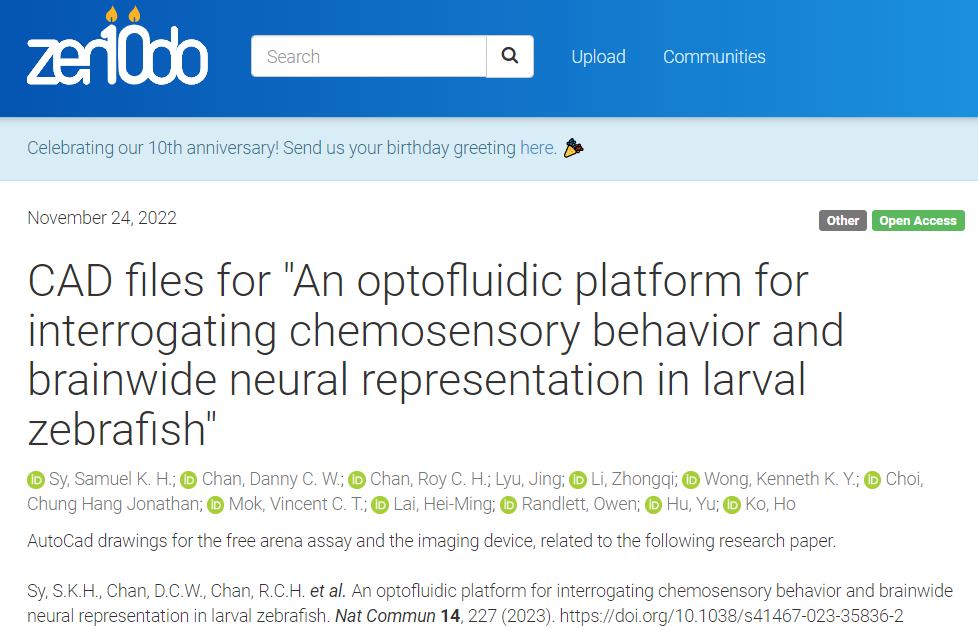
In this example, all authors included their ORCID IDs. You can click on the icons to view their research profiles and discover more about their research. In contrast, it is a bit difficult the identify the authors in this record.
2. Link to Relevant Publications via Identifiers
When uploading data to Zenodo, it’s important to link to relevant publications via identifiers such as Digital Object Identifiers (DOIs) or arXiv IDs. This not only helps to give context to your data but also makes it easier for others to cite your data in their publications. For example, the software below is included in an ACM paper. However, the DOI to DOI connection is not reflected on the Zenodo record.
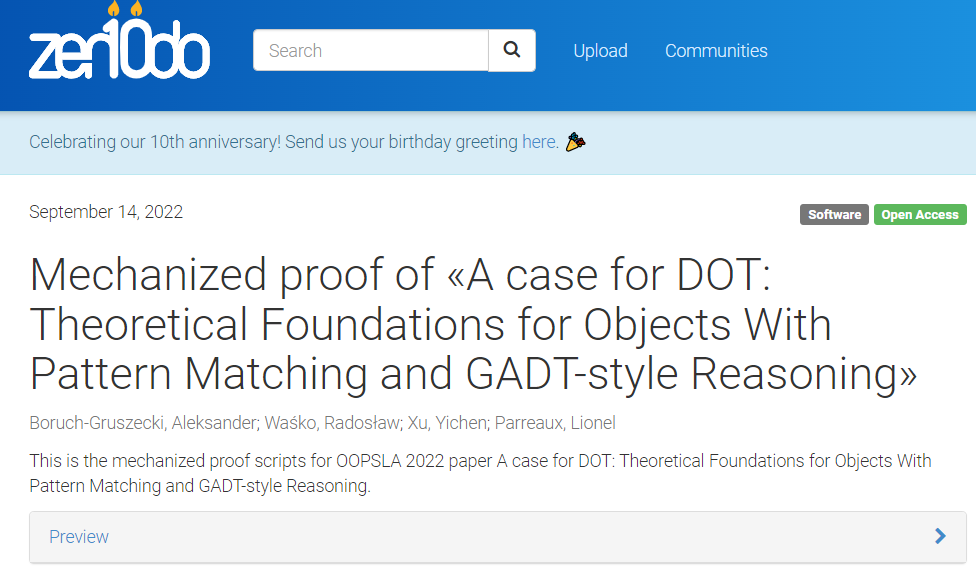
Boruch-Gruszecki, Aleksander, Waśko, Radosław, Xu, Yichen, & Parreaux, Lionel. (2022). Mechanized proof of «A case for DOT: Theoretical Foundations for Objects With Pattern Matching and GADT-style Reasoning». Zenodo.
3. Share Citable Software Releases from GitHub
Zenodo can be used to archive and share software releases from GitHub. This is a useful integration for researchers who want to make their software code openly accessible and citable. Since preservation is based on releases, as the software changes each release can be cited with its own DOIs as appropriate, giving precise traceability of the exact code used.
Check on this helpful step by step guide provided by SAGE on how to get an DOI for your repos on GitHub.
4. Write a good data description
When uploading data to Zenodo, it’s important to write a good data description that provides context and helps others understand what the data is about. Although most of the time researchers submit dataset to public repositories to meet journal’s manuscript submission requirements, you should describe and treat the dataset as an independent research output.
Scrolling banner created by Michael Smit and Dan Phillips from Zenodo, made available via a CC BY 4.0 License.
5. Keep Your Dataset Up to Date
Ensuring that your dataset remains up to date allows others to access and use the latest version of your research outputs. Zenodo offers DOI versioning that allows you to create a new DOI for each version of your dataset. This makes it easy for users to cite the correct version of your dataset in their publications.
– By Jennifer Gu, Library
Views: 3043
Go Back to page Top
- Category:
- Research Data Management Tips
Tags: Data Repository, data sharing, datasets, software, Zenodo
published May 20, 2023


