Earlier this year, we introduced the Google Scholar PDF Reader Chrome extension. Recently, Google has enhanced the tool with a new feature: AI Outline, designed to help users read papers both quickly and in depth.
What is AI Outline?
The AI Outline functions as an extended table of contents for research papers. For each key section of a paper, it provides a concise set of bullet points summarizing the main ideas.
Here’s how it can help you:
- Quick Overview: Skim the bullets to get a sense of the paper’s overall structure and focus.
- Targeted Reading: Click on any bullet to jump directly to the corresponding section of the paper—whether it’s the methods, results, discussion, or specific details.
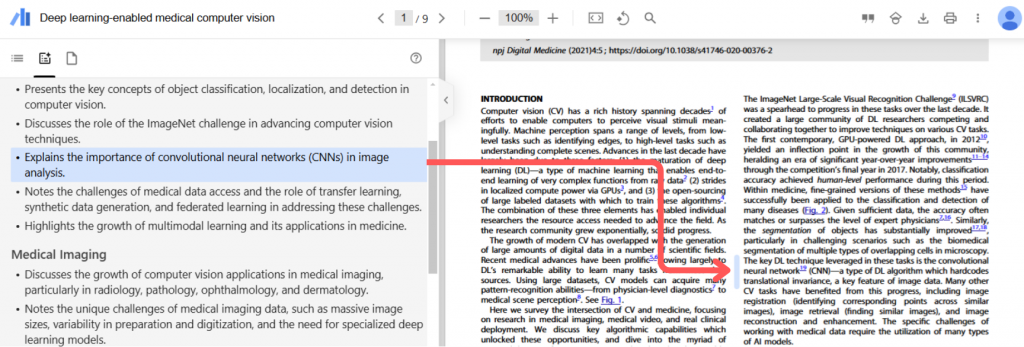
AI outline bullets linking to the original texts
When Can AI Outline Be Used?
So far, AI outlines are only available for selected papers in English when you click a PDF link in Google Scholar. For other papers, you can still use the regular table of contents if an AI Outline is not supported.
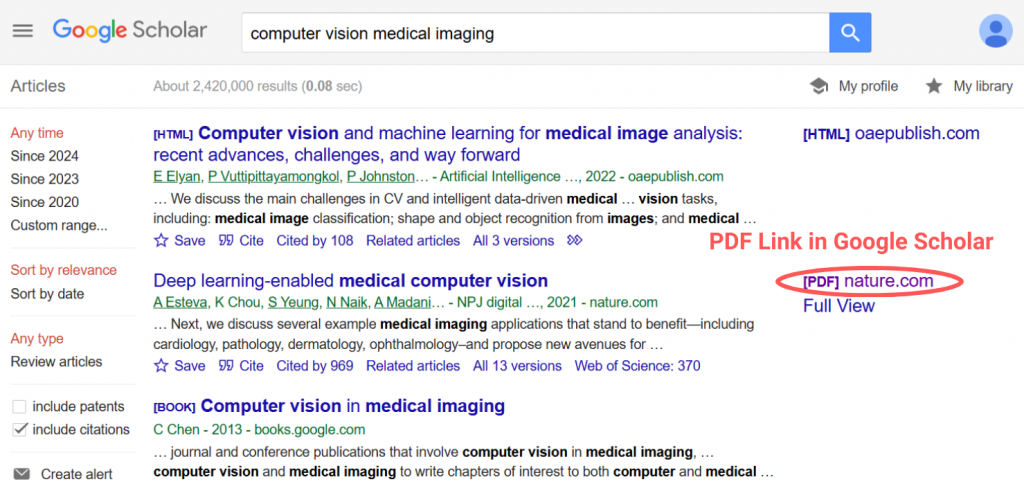
AI Outline for paper is enabled when you click a PDF link in Google Scholar
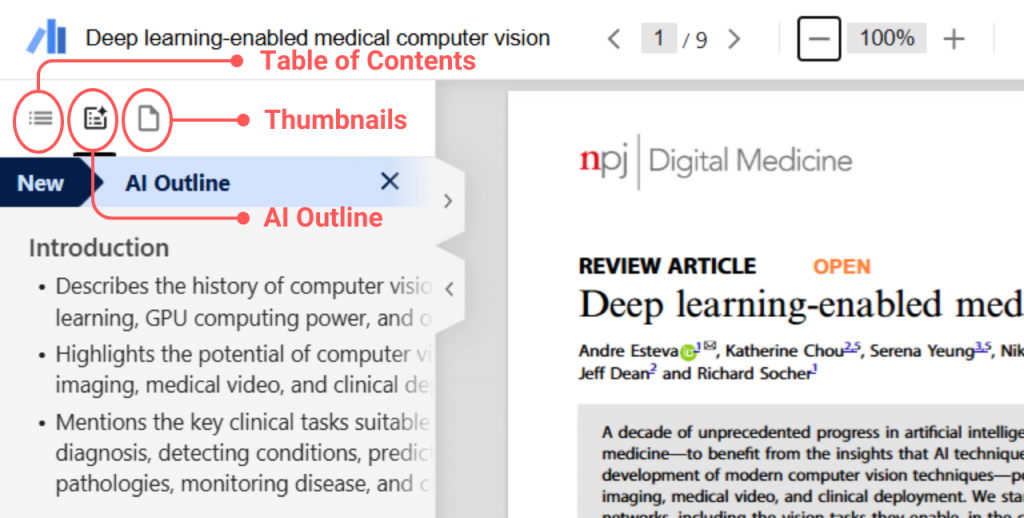
Side column options: Table of Contents, AI Outline, and Thumbnails
Try Out Other Features of the Google Scholar PDF Reader
If you haven’t tried the Google Scholar PDF Reader yet, now is a great time to do so. With AI outlines, you can manage your reading pile more efficiently.
As highlighted in our previous post, the extension also offers these helpful features:
- One-click previews of cited articles
- Linked mentions of figures, tables, and equations for seamless navigation
- Citation metrics and exportable citation records
- Customizable light and dark modes for comfortable reading
Ready to try it out? Install the Google Scholar PDF Reader today and take full advantage of its functions.
– By Jennifer Gu, Library
Views: 1919
Go Back to page Top
- Category:
- Research Tools
Tags: AI outline, Chrome extension, Google Scholar, PDF reader, productivity
published November 19, 2024


