Recently, Google launched the Google Scholar PDF Reader as a Chrome browser extension. This convenient tool offers a range of features that enhance the way we interact with scholarly articles and documents.
Automatically Generated Table of Contents
One notable feature of the Google Scholar PDF Reader is its ability to auto-generate a table of contents for PDFs.
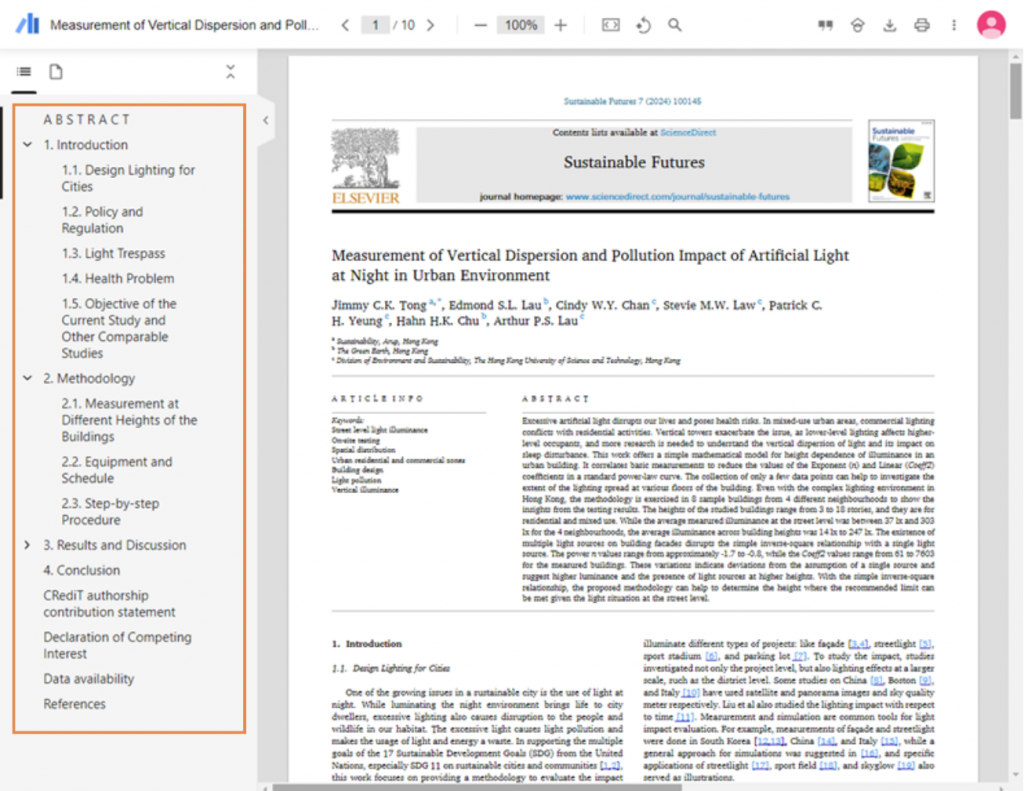
Linked In-text Citations
Rather than scrolling down to the reference section at the end of the document for cited works, now we can click on an in-text citation, and then the corresponding reference will appear instantly, allowing us to explore related research without leaving the page.
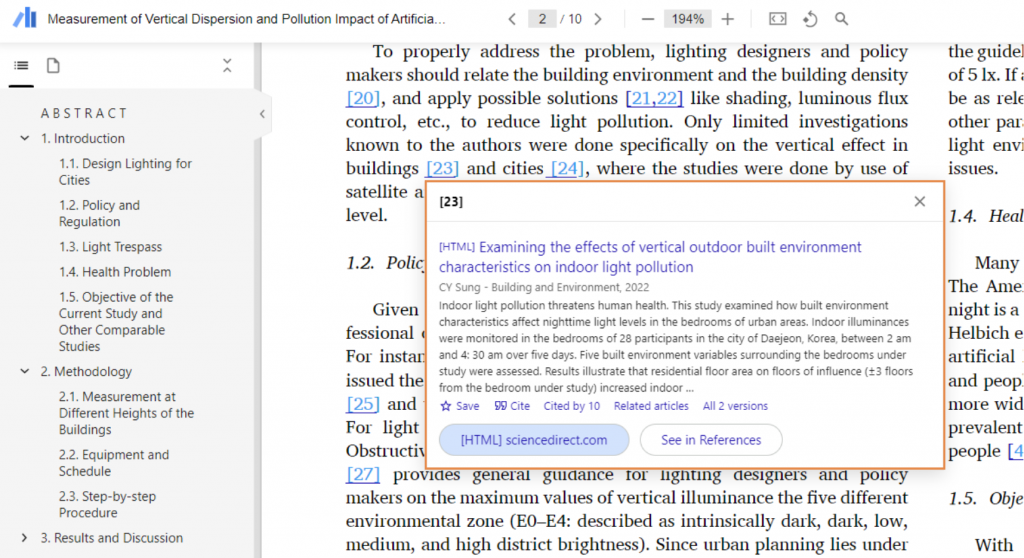
Linked In-text Figures and Tables, and Seamless Navigation
With the extension, in-text figures, tables, sections, and equations are converted to clickable links. This feature eliminates the need for manual scrolling and searching for relevant figures within the document.
Moreover, the “back button” in the browser allows us to easily navigate back to where we were in the text after checking the details of linked figures and tables. I particularly like this “back-to-read” feature, as it is very intuitive and provides an uninterrupted reading experience.
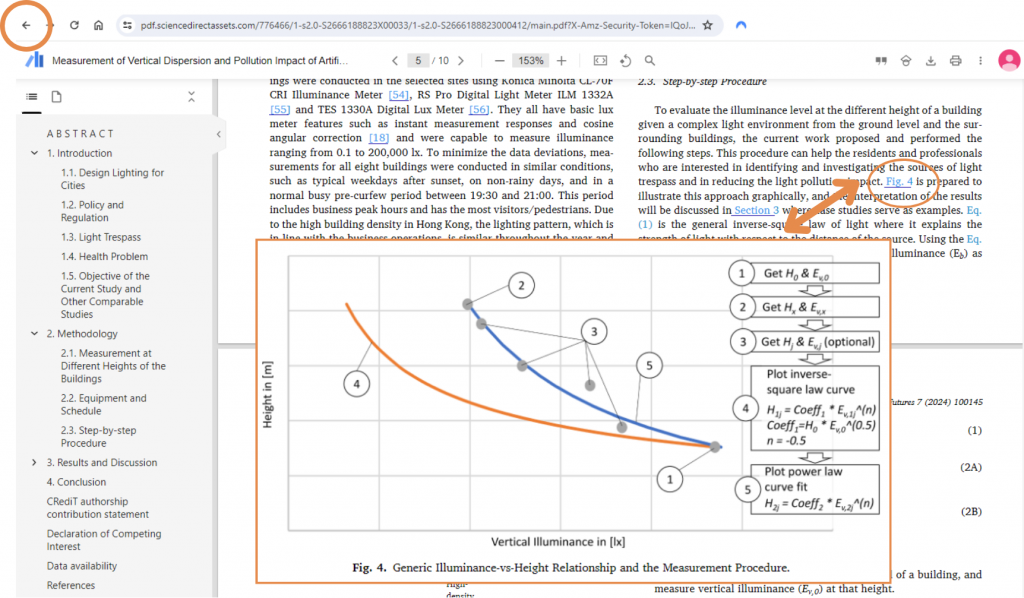
Citation Metrics and Citation Record
From within the extension, we can view the paper’s Google Scholar citation metrics. Also, we can save the paper to the Google Scholar My Library, and copy and paste formatted citation records directly from this interface.
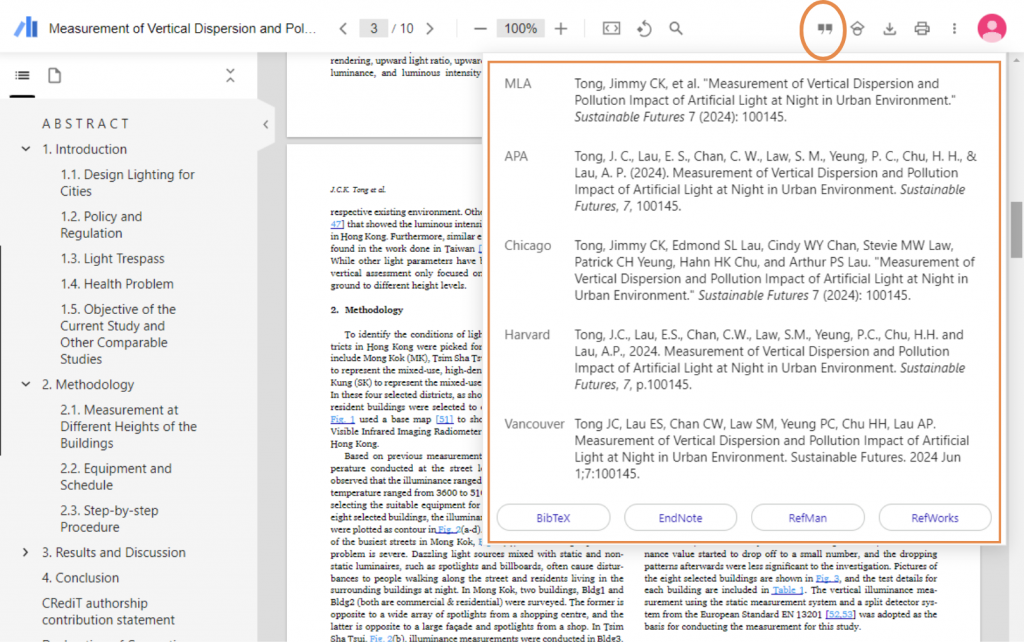
Customizable Reading Experience
The extension offers a choice of light, dark, or night reading mode. This customizable feature caters to individual preferences and ensures optimal readability and comfort.
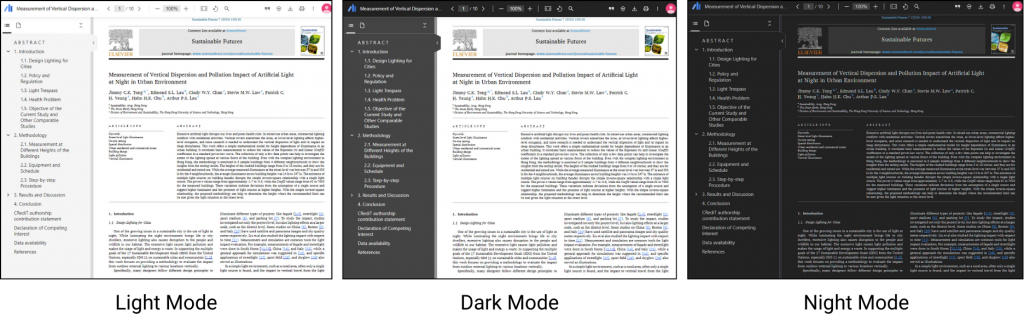
Google Scholar PDF Reader is available to install at the Chrome web store. Try it out if you are interested!
– By Jennifer Gu, Library
Hits: 232
Go Back to page Top
- Category:
- Research Tools
Tags: Chrome extension, Google Scholar, PDF reader
published March 28, 2024


