In your academic writing, you may cite a work to support your findings, or you may cite to refute the argument in the cited work. Citation count (“1” in both cases) does not tell you how a work is cited. Now there are tools that can reveal citation contexts. This post introduces one of such tools: scite.
scite.ai classifies citations into three types based on the context of the in-text citations: supporting, mentioning, disputing. They are often presented as a “badge” with 3 numbers:
![]()
For example, in this Google Scholar search result (Fig. 1), the paper at the bottom of the screen shot was mentioned 11 times by other works, but not cited as a supporting nor disputing reference.
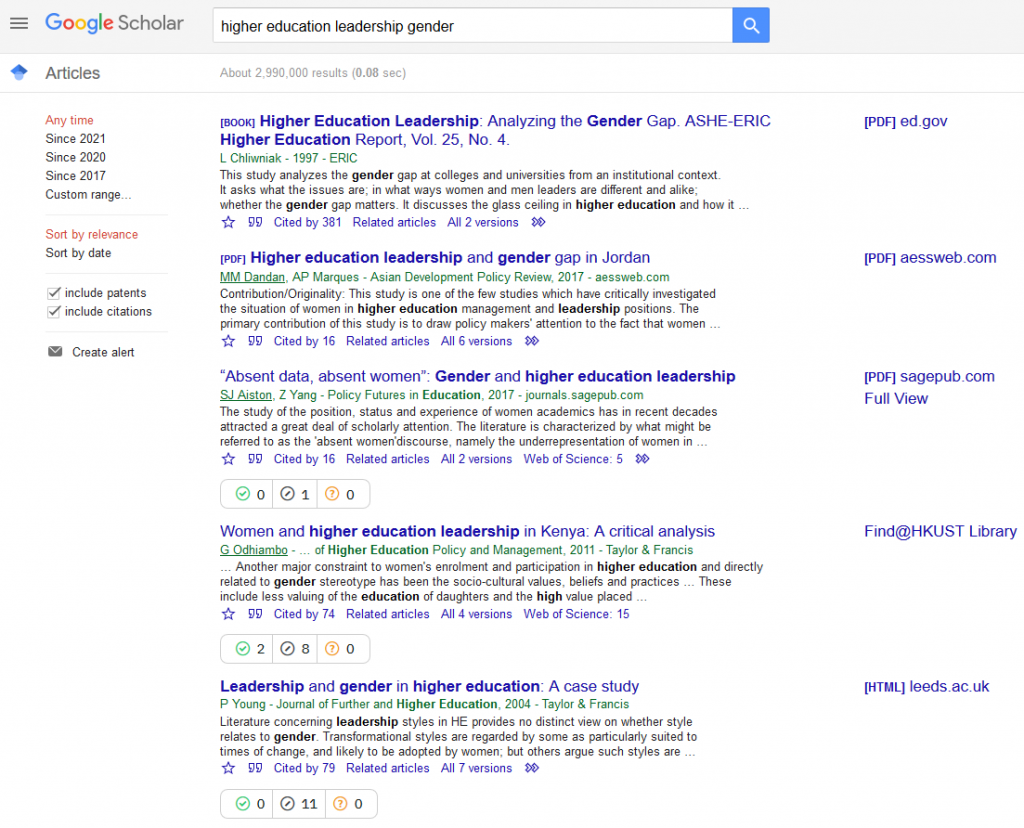
Fig. 1
If you follow the link when you mouse over the badge, you can open the record of this paper at scite. In the record, you can see details about how this work was cited, including
- extracts of paragraphs in which the work was cited
- which sections it was cited in (e.g. in Methods or in Results)
- types of citing works (e.g. articles or books)
The details give you much more information about the impact of this paper than the citation count.
How scite Counts Citation Contexts
Taking a “smart citation” approach, scite uses machine learning and human analysis to classify citation contexts into the three types. At the time of writing, it claimed to have processed 23 million full-text articles and 790 million citation statements. Since it does not (and probably cannot) cover as many records as Google Scholar, you would expect that the citation counts from scite are smaller. For example, for the paper mentioned before, Google Scholar found 74 citations, but scite only analyzed 11.
How Citation Contexts Inform Your Literature Search
There are many ways you may find the context information helpful; here are a few:
- Evaluating a highly-cited work: if a paper is highly cited, is it because it presents ground-breaking ideas that many researchers use, or because many researchers disagree with its argument? Breaking down the citation counts into supporting and disputing gives you another level of details.
- Identifying key arguments in a topic: using scite interface, you can search for papers in a topic, then sort the result by the most supported or most disputed. This way, the papers at the top of your lists should help you engage with your topic with more depth.
- Assessing if a paper is strong in research method or research findings: in scite, you can filter citations by the sections they were made. A paper cited mostly in the method section is likely to contribute to scholarship differently from a paper cited mostly in other sections.
Try it out. You may find other uses of citation contexts information for your fields or your specific research topics.
Making Use of scite Services
Apart from Google Scholar, scite integrates their data in other services too. For example, you can see them in references of Wikipedia articles (Fig. 2).
In the website of scite, you can explore their data further. You can create a free account that lets you use the service within a quota. If you already have an ORCID iD, you can simply login with ORCID, rather than creating another account. With the connection to ORCID, scite can immediately make your dashboard that shows how your works are cited by others. It is also interesting to try out the visualizing tool, that presents the citation linkages as a chart:
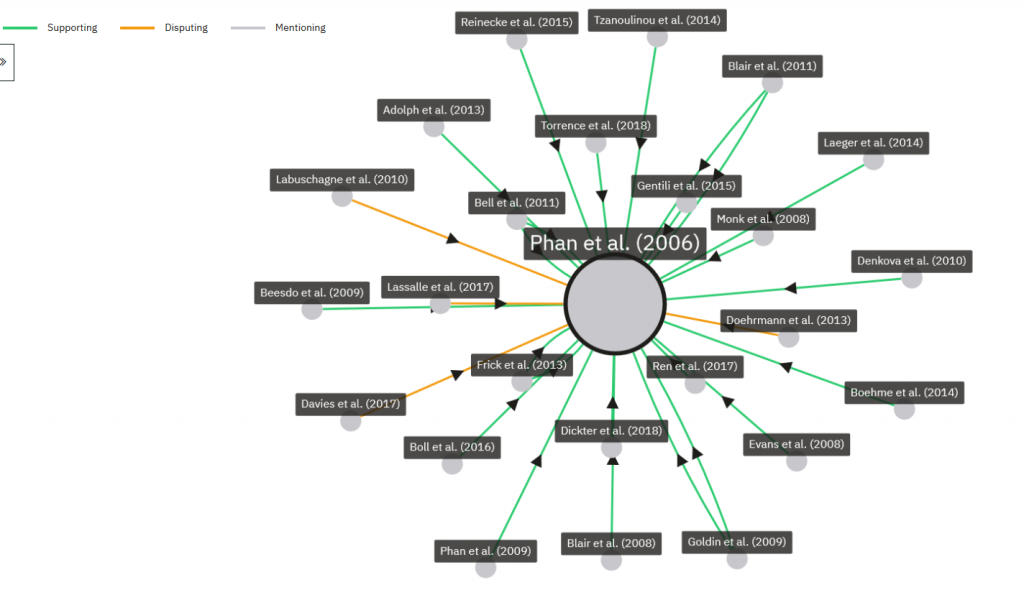
Exploring citation contexts is a new area of interest; scite is one of the new tools. Previously I introduced to you another one, Semantic Scholar, that also analyzes citations contexts; although it uses a different classification. If you come across any other interesting tools, please drop me a note!
— By Gabi Wong, Library
Views: 2128
Go Back to page Top
- Category:
- Research Tools
Tags: Citations data, scite, smart citations
published February 17, 2021



