In this post, we will introduce three citation mapping tools – Connected Papers, Litmaps, and Undermind – to help you quickly expand your reading list.
Last fall during a library workshop, I asked students if they had used any AI tools for literature searching. One response stood out: “Google Scholar is all you need”. While traditional methods like keyword searching on Google Scholar or article databases remain popular, there are many other useful tools that can accelerate the literature searching process. The recently widely discussed AI-powered tools are one group, which can suggest papers based on a question in natural language, particularly useful for researchers new to a field. Citation mapping tools are another, which help quickly identify related papers through citations and paper similarities. These tools work best when you have a few relevant papers to start from.
How Citation Mapping Works
Citation mapping is a common technique for exploring scholarly literature, identifying key works and authors, and tracing the development of ideas and research trends.
The process typically starts with one or a few “seed papers” and then visualizes their related papers through a map. These papers are interconnected based on their direct citation relationship and their similarity (determined by sharing citations and references).
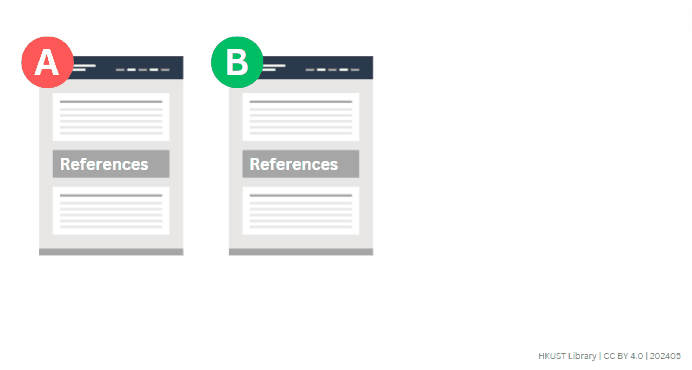
Citation Mapping Tools for Literature Discovery
Let’s now dive into the citation mapping tools and see how they can improve your journey of literature discovery. We introduced a series of popular ones Connected Papers, Litmaps and two other similar ones Inciteful, Research Rabbit in 2021 and 2022. Since then, some of these, like Litmaps, have seen major improvements in both functionality and interface design. Undermind, a relatively new tool mentioned in our recent post, is designed to conduct a “deep search” in literature using both citation mapping and LLMs. In this section, we will guide you through the key features of Connected Papers, Litmaps and Undermind, using a a recent preprint article for demonstration.
| (Liu, 2023) ChatCounselor: A Large Language Models for Mental Health Support https://arxiv.org/abs/2309.15461 (submitted Sep 2023) |
1. Connected Papers
Connected Papers is an easy-to-use tool to start with. Simply input one seed paper or a research topic, and it will help you generate a map of papers, based on their similarity.
A quick demo:
In Connected Papers, each node represents a paper related to the seed paper or topic you searched. The size of the node means no. of citations – the larger, the more citations this paper has received so far. The color shade represents publication year – the darker, the more recent of the paper.
With this tool, you can also:
- Check “Prior works” – papers that were most commonly cited by the papers in the graph (older studies)
- Check “Derivative works” – papers that cited many of the papers in the graph (newer studies)
- Add more seed papers through “add origin” to the pool to expand the search. However, each new paper added will also generate a new map. (Note that users with a free account can only create 5 free maps per month.)
- Export papers to BibTeX, which can be imported into Zotero, EndNote, etc.
In this example, our sample article (Liu, 2023) is not cited by or citing (Yang, 2023), yet they are identified as closely related. This is because Connected Papers suggests papers based on their similarity to the origin paper. This approach is especially helpful for looking up or identifying newer papers that have not yet received many citations.
Exploration in Connected Papers is quite straightforward. However, literature searching is often an iterative process that requires consistently adding or excluding papers and refining based on results. In such cases, we can turn to more sophisticated tools, such as Litmaps.
2. Litmaps
Litmaps has a new look in 2024. Similar to Connected Papers, you can now start exploring papers by inputting one seed paper or a research topic. If you've already collected a few good papers, you can also import via BibTeX or RIS.
Litmaps also suggests papers based on their similarity (by “top shared citations and references”) along with other algorithms such as co-authorship patterns, or similar abstracts and titles.
A quick demo:
Tip: Papers with too few citations might not generate any result from the front page search bar. Make sure to log in before you input your paper.
Litmaps will help you:
View papers on a timeline (papers on the right are more recent). In Litmaps, the node size and axis coordinates are customizable, e.g. you can use node size to represent no. of citations or references.
You can also:
- Use “More like this” (or “Tag” papers) to add more papers to your map and quickly expand your search with more related papers.
- Use “Monitor” (email alert) to stay updated on any new papers added to the database.
- Export papers to BibTeX, RIS, CSV.
Litmaps is easy to start with but also capable of doing in-depth literature analysis. For example, you can create overlapping maps on different subjects to identify Interdisciplinary research gaps. Check out this helpful tutorial to learn how to Find Research Gaps with Litmaps.
Inciteful and Research Rabbit are two similar but more sophisticated tools for literature mapping. Learn more about them from our library guide.
3. Undermind.ai
Undermind is a new AI tool designed for exhaustive literature search, based on a detailed research question in natural language. It leverages both LLMs and citation mapping techniques for literature discovery. In early May, Undermind added new features to its platform, including a comprehensive timeline and a citation network of retrieved papers for each report.
A quick demo:
Undermind can help you:
- Generate 100 papers in the initial run; papers are ranked by their “topic match score”.
- Create a timeline map of these papers (“the highlighted papers are precisely relevant to your exact topic” due to the exhaustive search that has been conducted).
Unlike Connected Papers and Litmaps, Undermind maps the “relative citation influence” of a paper on vertical axis. Papers moving up are most referenced by other papers on the topic, and papers moving down are citing the most papers on the topic. This can be helpful for researchers to quickly identify the core or classical studies from the top left of the graph, and more recent review articles from the bottom right of the graph.
In this demo, we can quickly identify (Guo, 2024) – a systematic review paper on LLM for mental health from the bottom right, and (Althoff, 2016) and (Oh, 2017) – two highly cited and relevant papers from the top left.
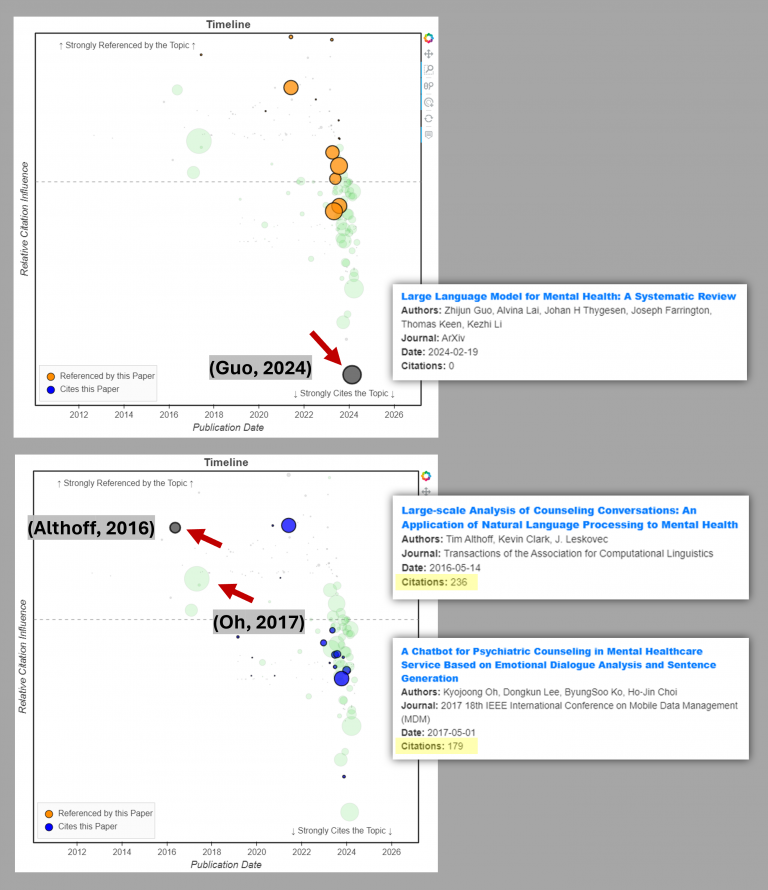
Limitations of Citation Mapping Tools
There may be instances where you cannot locate papers using these tools, often due to missing data in the database. Citation mapping tools rely highly on open metadata, including open citations and open abstracts. Thanks to the Initiative for Open Citations (I4OC) and Initiative for Open Abstracts (I4OA), more publishers, including the big players Elsevier, Springer Nature, and Wiley, are making their publication citation data open. However, many still keep their abstracts closed, such as Elsevier, ACS, IEEE, Taylor and Francis. This can lead to a lower number of papers from certain publishers due to unavailable metadata. This dashboard provides a great overview of Crossref metadata coverage by publishers.
Summary
This post highlights the key features of three citation mapping tools and how they can help improve the literature discovery process. Searching is an iterative process, and no single tool can fulfill all needs. Experiment with different tools to determine which one best suits your research workflow.
To see a full comparison of citation mapping tools, check out this guide.







